Have you been using TikTok frequently and noticed ghost-like remnants of the app’s icons on your phone screen, even when you’re not using the app? This is known as burn-in, a common issue with OLED screens. But fret not; we’ve got you covered with ways to eliminate these ghost icons and prevent further damage.
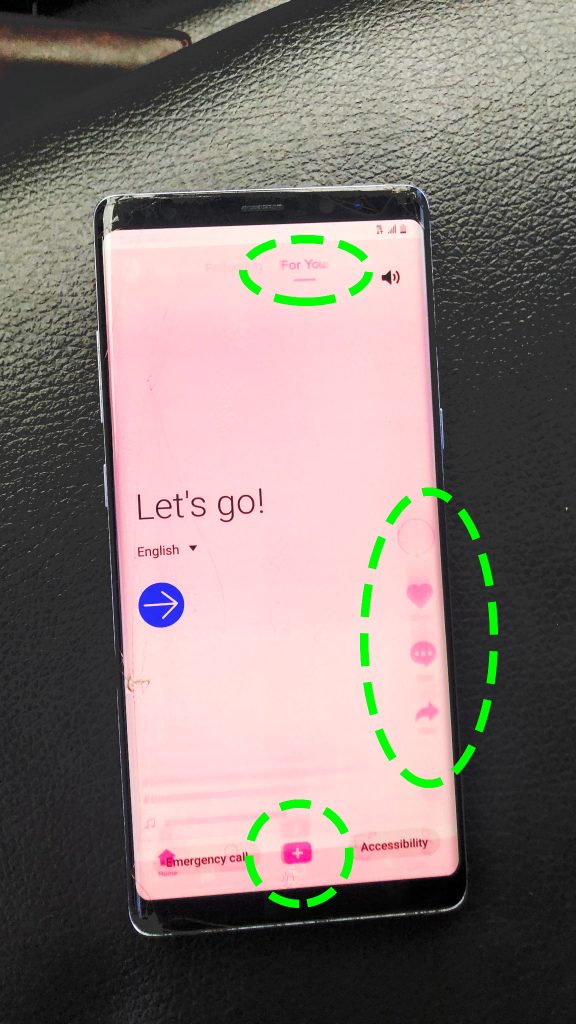
What is TikTok Ghost Icons (Burn-In)
TikTok ghost icons or burn-in occurs when an image or pattern remains on the screen for an extended period, causing a faint, persistent afterimage. This is prevalent in OLED screens due to the nature of their display technology.
How to Remove TikTok Ghost Icons (Burn-In)
Here are effective methods to remove TikTok ghost icons from your phone screen:
1. Use Screen Burn-In Fix Tool
Our online burn-in fix tool is designed to help mitigate screen burn-in. It works by displaying changing colors and patterns to counteract the persistent image. simply click here and follow the instructions to use it effectively.
2. Adjust Screen Timeout Settings
Shorten the screen timeout period to minimize the time the TikTok icons remain static on the screen. This can help prevent burn-in by ensuring the screen turns off more quickly when not in use.
3. Rotate Your Screen Regularly
Change the orientation of your screen often to ensure that the TikTok icons are not consistently displayed in the same position. This can distribute the wear on the pixels more evenly and reduce the likelihood of burn-in.
4. Auto Screen Brightness
Auto screen brightness can help reduce the risk of burn-in. Use auto-brightness to automatically adjust the brightness of your display based on the ambient light in your location. potentially preventing them from leaving a lasting mark on the screen.
5. Use Dark Mode
Switch to TikTok’s dark mode or a dark-themed app. Dark pixels on OLED screens are not as likely to cause burn-in as bright pixels. Dark mode can be gentler on your screen and help reduce the risk of persistent images.
TikTok ghost icons burned into your phone screen can be a nuisance, but with the right strategies, you can alleviate the issue. Implement these tips to remove the burn-in and maintain a healthier display for prolonged phone usage. Remember, prevention is key to preserving your phone’s screen integrity. Stay informed and proactive in safeguarding your devices.
FAQs
Q1: Can burn-in be permanent?
A1: Yes, burn-in can become permanent if not addressed promptly. Taking preventive measures and using effective remedies is crucial.
Q2: Will these methods work for all phone models?
A2: Yes, the mentioned methods are suitable for most phone models with OLED screens, the type most prone to burn-in issues.
Q3: How long should I run a screen burn-in fix tool?
A3: Follow the guidelines provided by the tool. Typically, running the app for 20 minutes or an hour at a time can yield positive results.